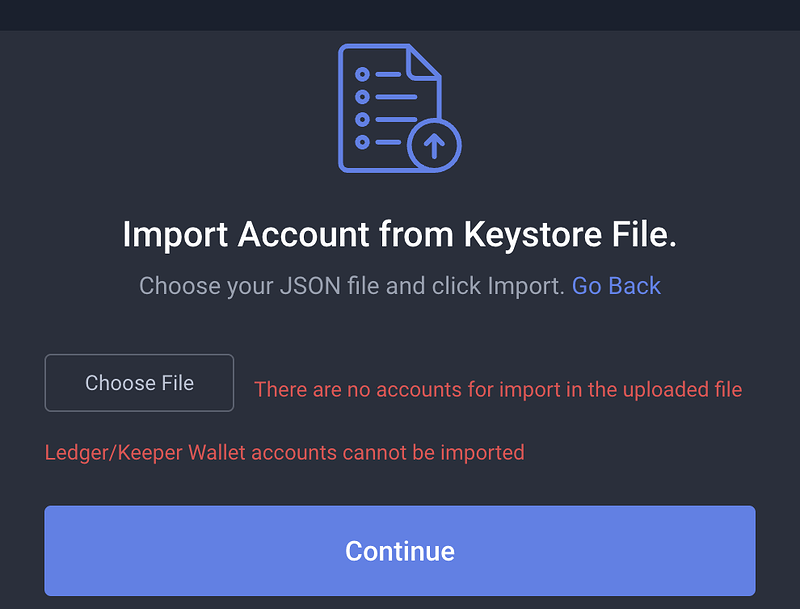[Solved]:
Finally, I logged in with the Ledger. It seems that switching back and forth made the USB connection unstable, also I removed the USB hub and connected the Ledger directly to the computer.
After restarting the computer, I managed to log in creating a new user with the Ledget which had the same wallet address.
Then I selected to migrate the account from waver.exchange to the new WX.Network and log in again with Ledger.
Hi there,
In 2022 I created an account in Waves Exchange. I downloaded the app and logged in with my Ledget and a password. Fast forward to the end of 2023, I no longer have that computer and I am trying to recover that account to access the tokens.
What do I have?
- I have the Ledget hardware wallet I used to login.
- I have a backup file I downloaded when I created the account
- I dont have the browser, nor the application I used to use for accessing, the laptop is dead.
The Waves Backup file looks like this:
{
"type": "wavesBackup",
"lastOpenVersion": "1.6.24",
"data": "some random characters",
"checkSum": "more random characters",
"time": 1609329114015
}
What did I try?
Using the old version of Waves Exchange app:
-
Log in using my Ledger wallet, it prompts me to create a new user, it does not recognize my previous user. At this point, I stopped because I am afraid that if I create a new user this will overwrite my previous one.
-
Log in using the third option, software.
I create the a new password and I say recovery account, then I select to restore the account from the backup file but it does not find any user.
What else can I try?
Thank you for reading.